I was having a discussion with friend and colleague Erik Erlandson recently wherein we were enumerating some user experience hurdles with the Kubernetes API. Our conversation was primarily focused on the difficulties that new developers and operators experience when working this API, and specifically how to know which fields in a given resource’s schema are useful.
One of the issues we dove in on is knowing what you originally submitted as a resource manifest versus what the API server has in its stores. There are several fields that are updated automatically by various controllers within Kubernetes, and for good reason (e.g. think about the timestamps). There may exist some tooling for viewing these types of differences, certainly a user could utilize any number of templating options as a start, but when first learning and exploring the API it is really helpful to know what the fields in a resource mean, are they required, what types do they accept, and so on.
Naturally, my reaction to this is that the API reference document has all this information just a few clicks away. We both agreed though that the formatting of the documentation, while extremely useful for people with experience around RESTful APIs and JSON structured data formats, can be quite daunting for a newcomer.
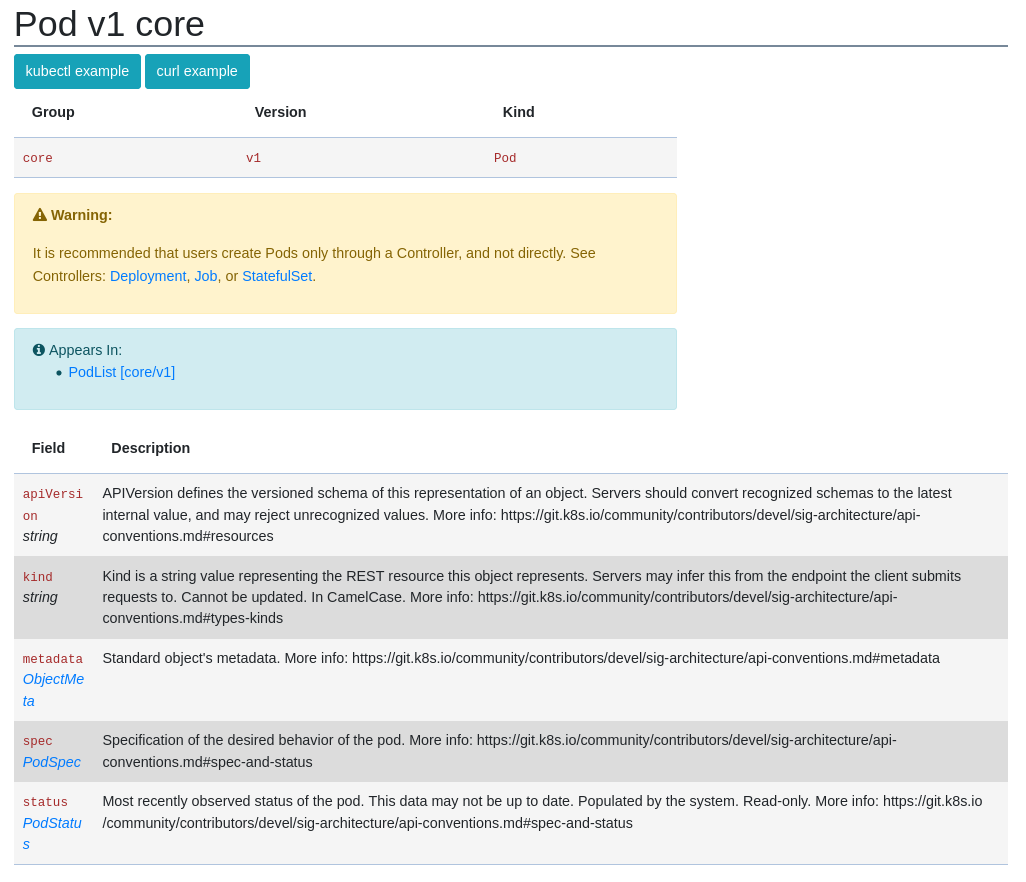
When we explored the documentation from this perspective we quickly started talking about the tooling we are using and what things we commonly do. A specific point that came up was that it would be nice to have a quick way to create a manifest for any given resource. Now, again, this is where a library of template objects could be used, but we were talking more about quick copy/paste examples with the main required keys and values. And in fact even the example above shows links to kubectl and curl examples, but still these are not quite what we were driving towards.
I enjoy messing around with these types of APIs, and I’ve spent some of my free time creating tools to interact with OpenAPI specifications and the various transformations that can result from there. So I started considering how difficult would it be to create a simple application that could extract definitions from an OpenAPI schema and then display them for exploration and copying.
Enter my hairy friend Bilbo Swaggins, don’t ask, I was feeling especially punchy when I declared I was using this name and I’m sticking with it!, a simple tool for exploring and whatnot.
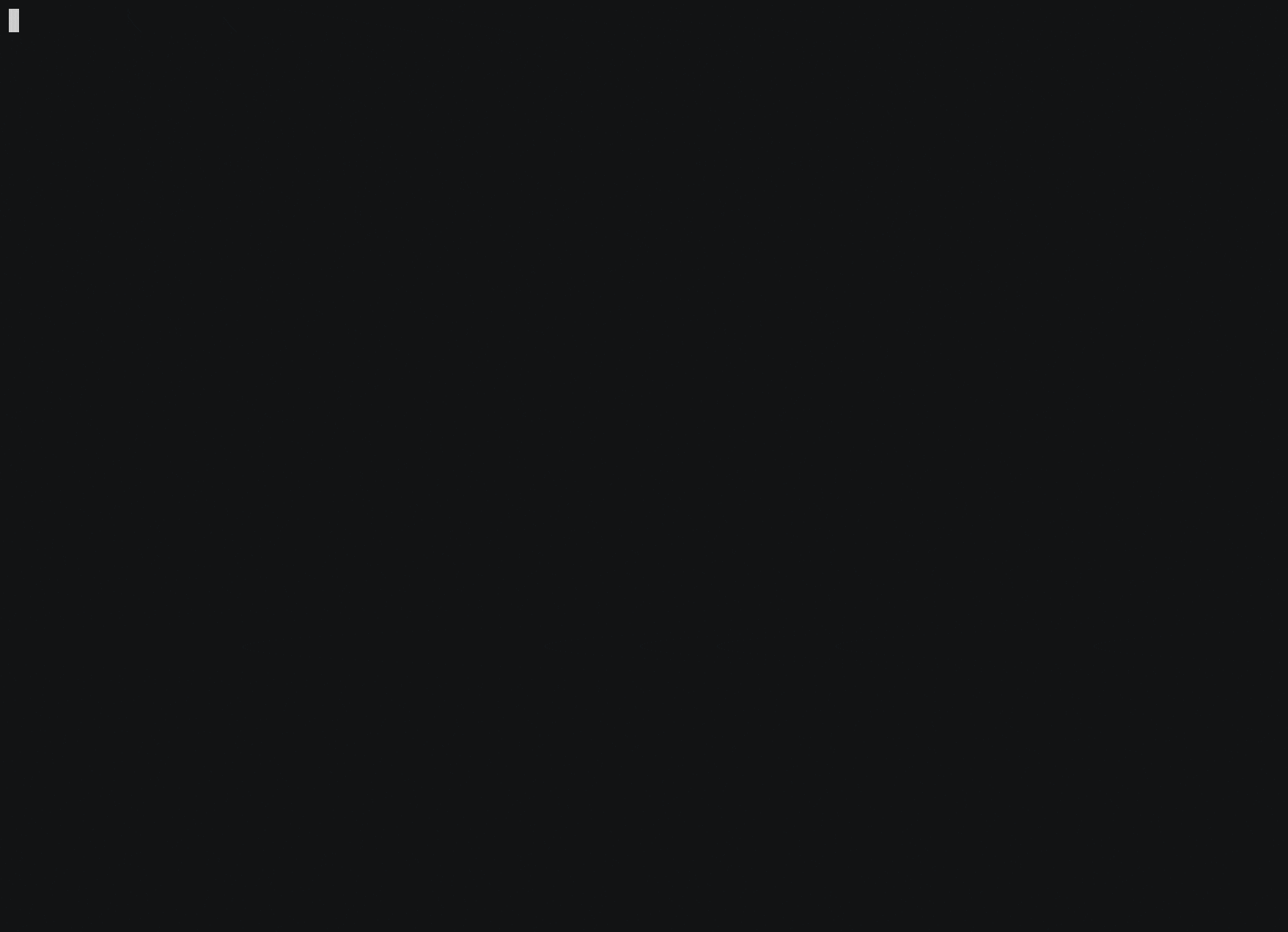
Over the course of a weekend or two, I was able to put this together using Python with Curses and PyYaml. It is still quite rough around the edges but it allows a simple navigation of all the “definition” entries from an OpenAPI schema. You can then view an example of each definition with types filled in instead of values. Lastly you can copy the text of a definition to the system clipboard with a single key.
Although this app is bog simple, and still quite rough around the edges, I’ve already found myself using it to explore various bits where I previously would have gone to the online API documentation. It still needs some love around the display routine (the screen flashing is kinda annoying), and I would really like to figure out a way to browse each definition such that you could see the metadata associated with an entry. Additionally, being able to mark or exclude non-required fields would be nice.
Anyways, I don’t think any of this is particularly new, there certainly exists a wealth of OpenAPI tooling. I could probably find a similar solution, but that would defeat the fun of looking around, learning a little more, and creating something. I like to think that exploring the API definition in this manner is exposing me to bits I haven’t quite seen before, and also forcing me to remember how to do some classic computer science related algorithms.
Thanks for listening, hope you had fun and maybe got inspired to explore the APIs in your life ;)
stay safe and healthy out there, and as always happy hacking!